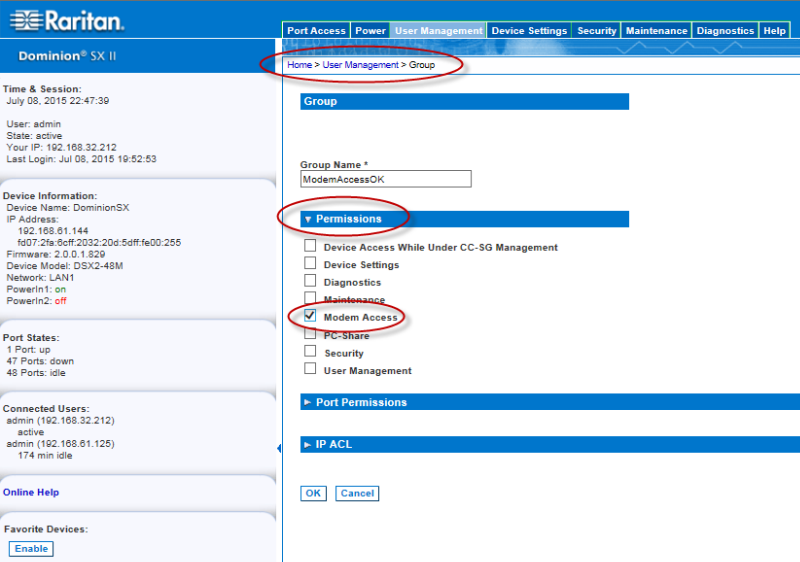Configure modem settings for SX II models with internal, analog modems on the Modem Settings page. You can also configure modem settings via command line interface. See Configure a Modem Using CLI.
Note: SX II models without internal modems do not have access to the Modem Settings.
SX II models with internal modems are indicated by an M in the model, such as DSX2-4M. For a list of models. see SX II Models. Quickly locate your model by looking under Device Information in the left panel of the Remote Console.
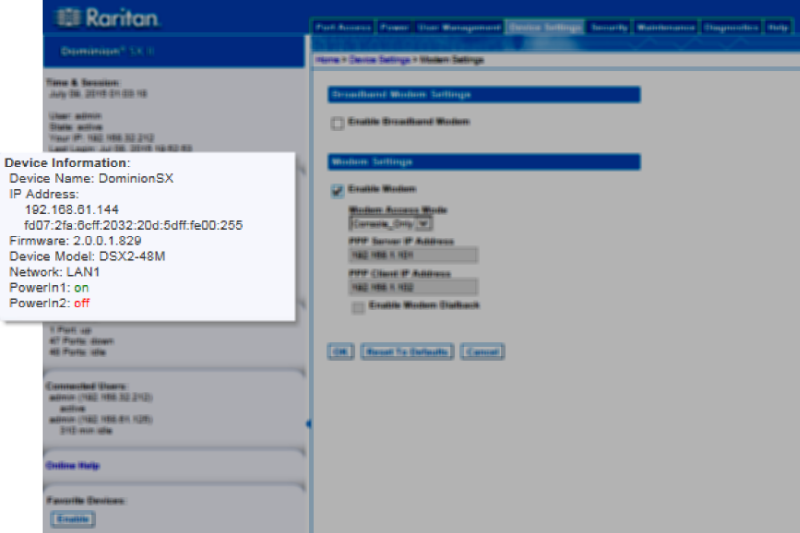
Connect to the Internal Modem via the Modem Port

Configure the Internal Modem
Note: The Enable Broadband Modem feature is specific to use of an external, wireless modem. See Connect and Enable Global Access to an External Modem.
If a PPP signal is not detected, uses console access.
Modem Dial Back cannot be enabled in this mode.
This is address assigned to SX II when a connection is established via dial-up. Required
This is the internet address SX II assigns to the Remote Client when a connection is established via dial-up. Required
Note: The PPP server IP address and PPP Client IP address must be different and cannot conflict with the network addresses used by the server or the client.
Dialback is only allowed when utilizing PPP_Only since direct modem access would circumvent the security protection offered by PPP_Only connections.
Only tone dial back is supported; pulse dial back is not supported.
Both Dial-in and Dialback must be enabled on the modem, and the dialback number for a user must be configured in the authentication service (local, RADIUS, LDAP, or TACACS+).
Users who belong to a user group with Modem Access permission but who do not have a dial-in number cannot establish PPP connection.
Each user accessing the SX II via modem must have a call-back number defined in their profile.
Dialback occurs when the originator of a call is immediately called back in response to the first dial-in.
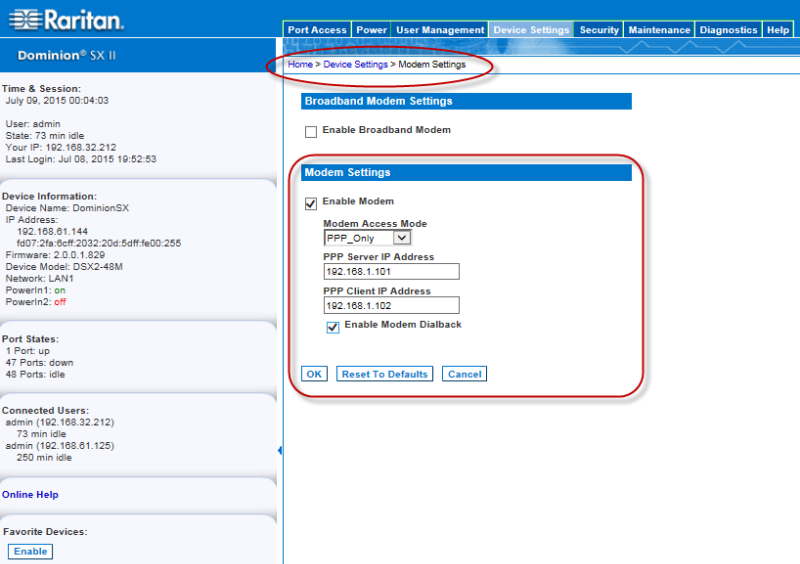
Assign User Groups Modem Access Permissions
Modem Access permission is assigned to a user group on the Group page, and the user is then assigned to the group on the User page. For more information, see Configure and Manage Users and Groups from the Remote Console.