Configure Local Console port settings on this page.
Some changes you make to the settings on the Local Port Settings page restart the local terminals. If a local terminal restart occurs when a setting is changed, it is noted here.
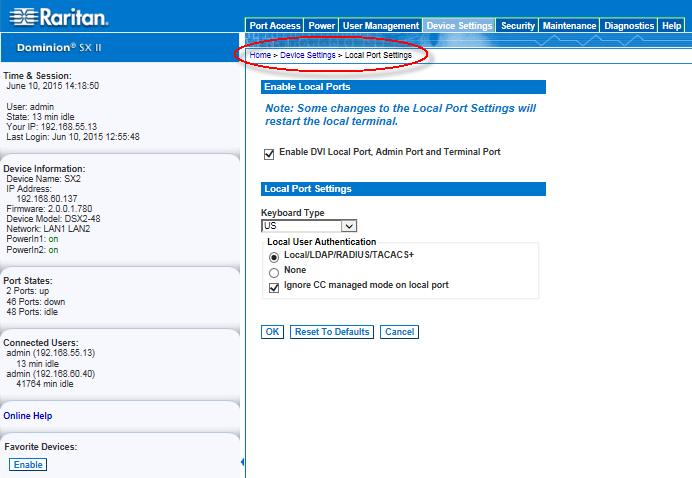
The local terminal is restarted when this change is made.
The local terminal is restarted when this change is made.
|
|
|
|
|
|
|
|
|
|
|
|
|
|
|
|
|
|
|
|
Note: Keyboard use for Chinese, Japanese, and Korean is for display only. Local language input is not supported at this time for SX II Local Console functions.
Important - If local port authentication is set to None, users only need to hit a character key on their keyboard and are automatically logged in as admin user.
This option is recommended for secure environments only. For default settings, users are required to login to the local port via username and password.
If you do not ignore CC manage mode on the local port now and decide at a later time to remove the appliance from CC-SG management, you must remove the device from within CC-SG and then return to this page to deselect this checkbox.