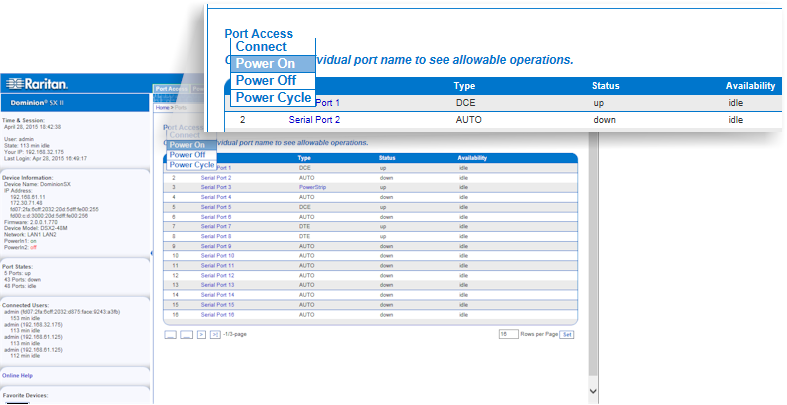Power on the target from the Remote Console through the associated outlet.
This option is visible only when there are one or more power associations to the target, and when you have permission to manage the target's power.
You can also perform these actions through Raritan Serial Console (RSC) and command line interface. See Raritan Serial Console (RSC) Help and Connect to Targets Using CLI - Connect, Disconnect, Power On, Power Off and Power Cycle Targets.