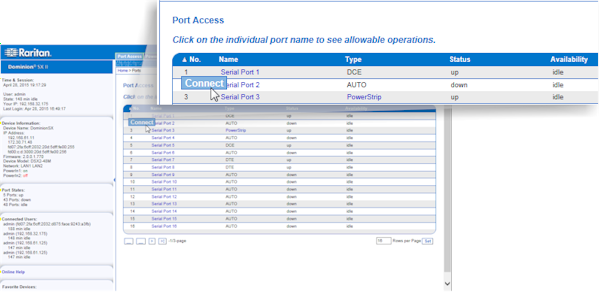Creates a new connection to the target device.
From the SX II Remote Console, Raritan Serial Console (RSC) opens in a new window and you manage the target from there.
If you are connected to the target from the Local Console port, you access the target via command line interface. See Raritan Serial Console (RSC) Help and Connect to Targets Using CLI - Connect, Disconnect, Power On, Power Off and Power Cycle Targets.