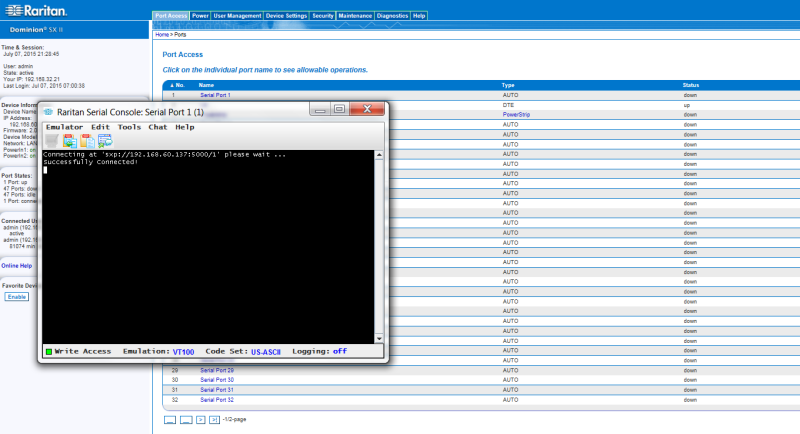Use Raritan Serial Console (RSC) to connect to serial targets from the SX II Remote Console.
Alternatively, install RSC as a standalone-client.
The RSC stand-alone client uses the SX II IP address and the target's port number to connect directly to the target, so you do not have to connect to the Remote Console and then connect to the target. For details, see Standalone Raritan Serial Console Installation.
Download the standalone RSC from the Raritan support web site at http://www.raritan.com/support.
Note: You can also access targets via Direct Port Access and command line interface (CLI).