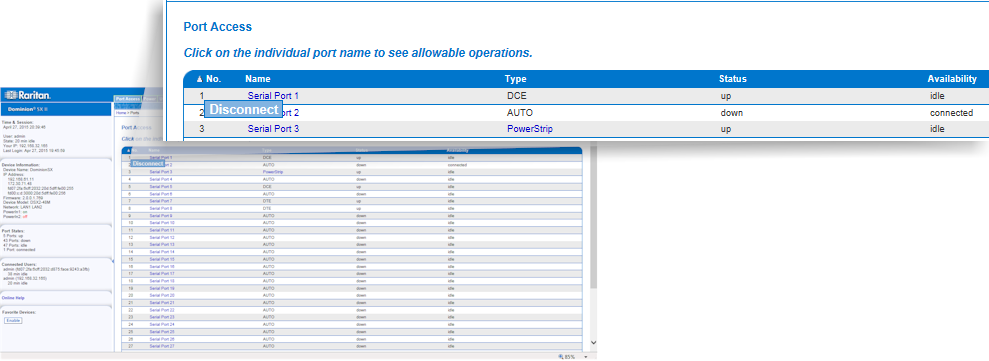Once connected to a target or power strip, and the port status is Up, the Disconnect menu option is available in the Port Action menu.
Clicking on the Disconnect option disconnects from a target or power strip, and closes the Raritan Serial Console (RSC) window. You can also click the X icon on the window or use the Exit menu option.
See Raritan Serial Console (RSC) Help and Connect to Targets Using CLI - Connect, Disconnect, Power On, Power Off and Power Cycle Targets.