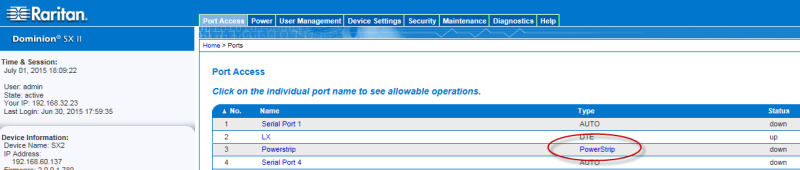After a successful login, the Port Access page opens listing all ports along with their status and availability.
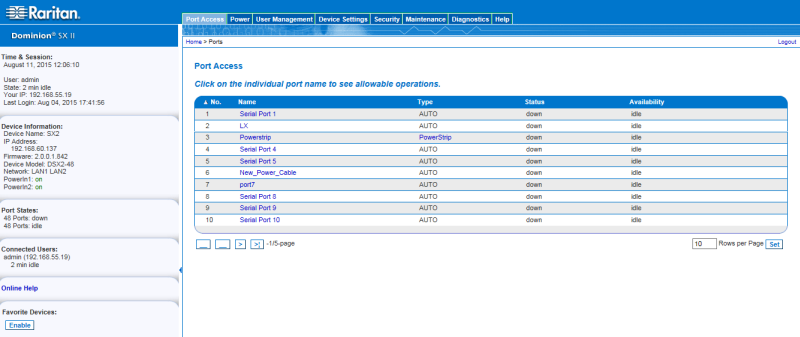
Ports are numbered from 1 up to the total number of ports available for the SX II. For example, Port_1 - Port_64, Port_1 - Port_32.
"SerialPort"_"Port #" are what make up the default name the physical port until a name is configured for the port. Once a name is designated for a port, the name stays with the port until the name is edited or SX II is factory reset.
Port type includes:
Sort by Port Number, Port Name, Status (Up and Down), and Availability (Idle, Connected, Busy, Unavailable, and Connecting) by clicking on the column heading.
Click on any port that listed and marked as Available to open its Port Action menu so you can then manage the target. For more information, see Port Action Menu Options - Connect, Disconnect, Power On, Power Off and Power Cycle Targets.
Note that in the Remote Console, you can also quickly access a powerstrip's page from the Port Access page by clicking on the Powerstrip link in the Type column.