Note: You can also update passwords using command line interface. See Change Your Password Using CLI.
A confirmation that the password was successfully changed is displayed after you change it.
If strong passwords are in use, this page displays information about the format required for the passwords.
For more information, see Strong Passwords.
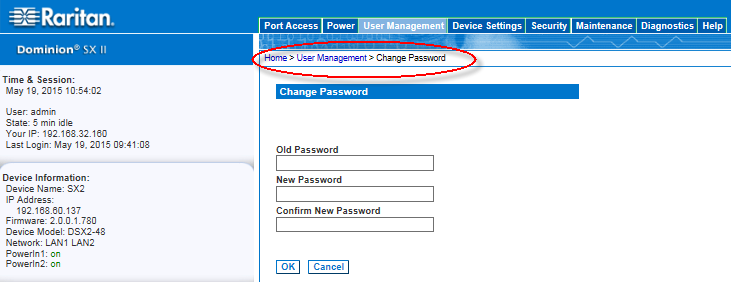
Important: If the administrator password is forgotten, SX II must be reset to the factory default from the Reset button on the rear panel and the initial configuration tasks must be performed again.