The Remote Console is a browser-based interface accessed when you log in to SX II via a network connection.
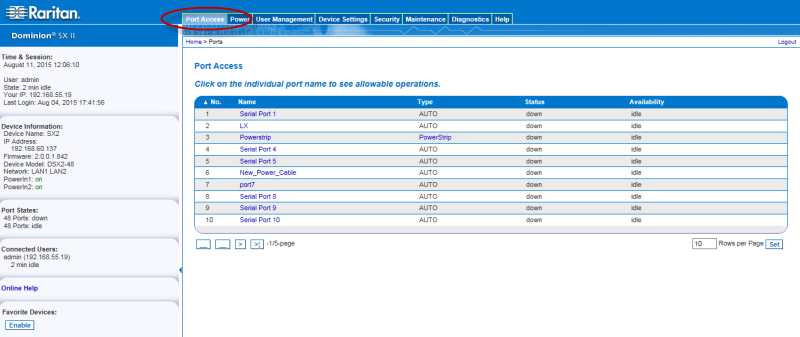
Administrator Functions in the Remote Console
Administrators perform SX II configuration and maintenance functions from the Remote Console, such as configuring network access, adding and managing users, managing device IP addresses and so on.
End User Functions in the Remote
From the Remote Console, end users access targets, manage favorites, change passwords and so on.
Note that these functions can also be performed via command line interface.