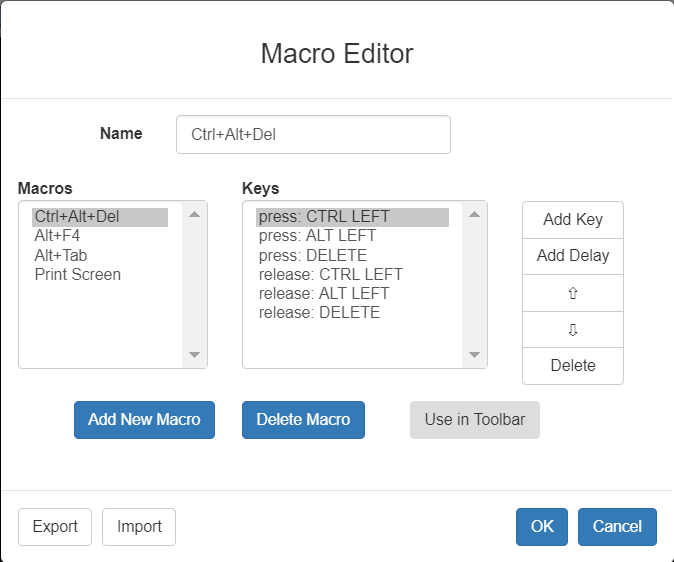Keyboard macros ensure that keystroke combinations intended for the target server are sent to and interpreted only by the target server. Otherwise, they might be interpreted by your client PC.
Macros are stored on the client PC and are PC-specific. If you use another PC, you cannot see your macros.
In addition, if another person uses your PC and logs in under a different name, that user will see your macros since they are computer-wide.
Macros created with HKC are only available with the current browser and KVM device. If you use HKC in more than one browser, or more than one Dominion KX IV–101, your macros will only be available on the browser and Dominion KX IV–101 where they were created. To reuse your macros in another Dominion KX IV–101 device, you can import and export the macro files. See Import and Export Macros.