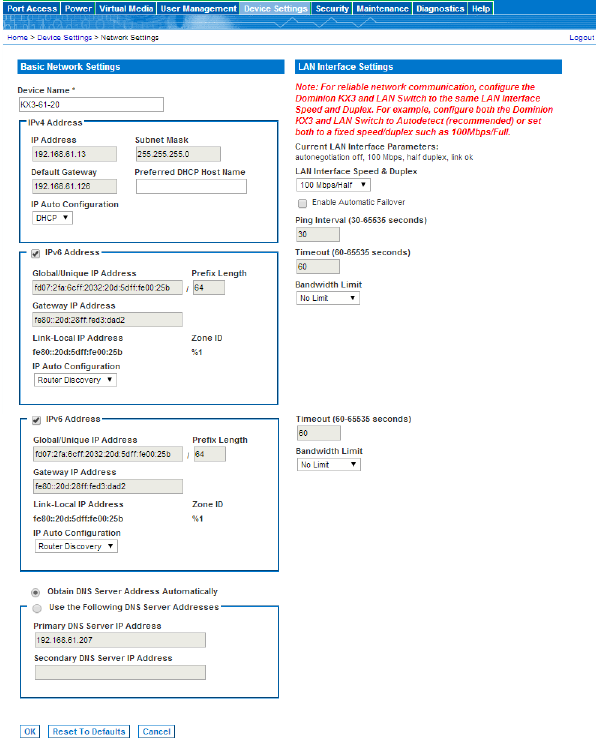Network Settings
Use the Basic Network Settings page to customize the network configuration for your KX III. Specifically:
Assign the KX III a Device Name
Configure the IPv4 Settings
Configure the IPv6 Settings
Configure the DNS Settings
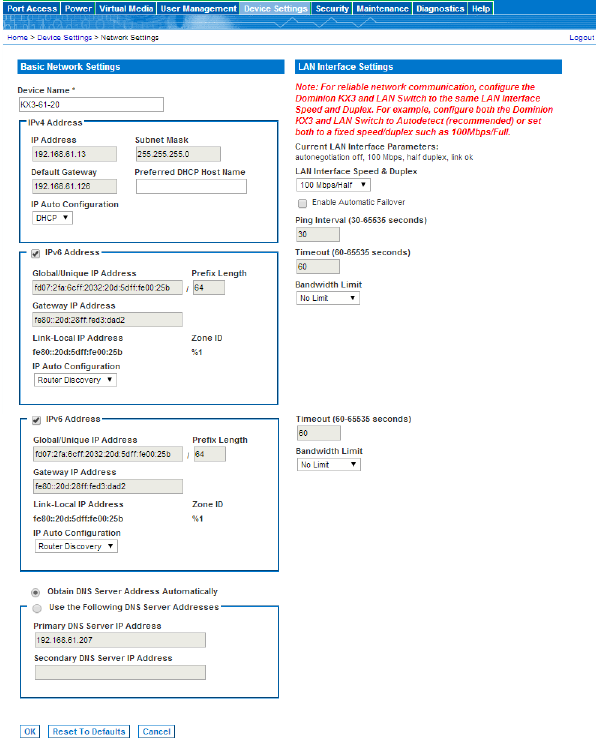
- To change the network configuration:
- Choose Device Settings > Network. The Network Settings page opens.
- Update the Network Basic Settings. See Network Basic Settings.
- Update the LAN Interface Settings. See LAN Interface Settings.
- Click OK to set these configurations. If your changes require rebooting the device, a reboot message appears.
- To reset the page to the factory defaults:
- Click "Reset To Defaults".