In the IPv4 section, enter or select the appropriate IPv4-specific network settings.
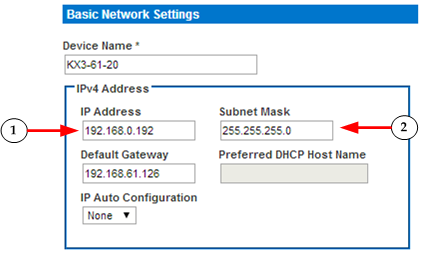
Step |
|
|---|---|
|
Enter the IP Address, if needed. The default IP address is 192.168.0.192. |
|
Enter the Subnet Mask. The default subnet mask is 255.255.255.0. |
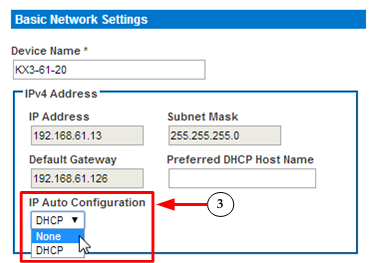
Step |
|
|---|---|
|
There are two options available to set up your IP auto configuration:
|
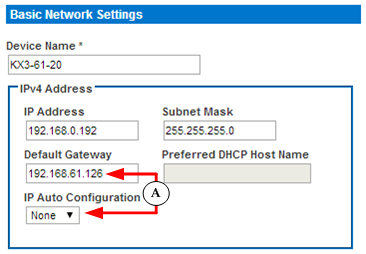
Step |
|
|---|---|
|
|
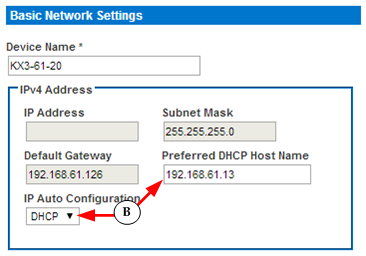
Step |
|
|---|---|
|
|
See -