You can disconnect a user from a specific port without logging them off of SX II. For example, if a user is connected to Serial Port 1 via Raritan Serial Console (RSC), you can disconnect them from the port.
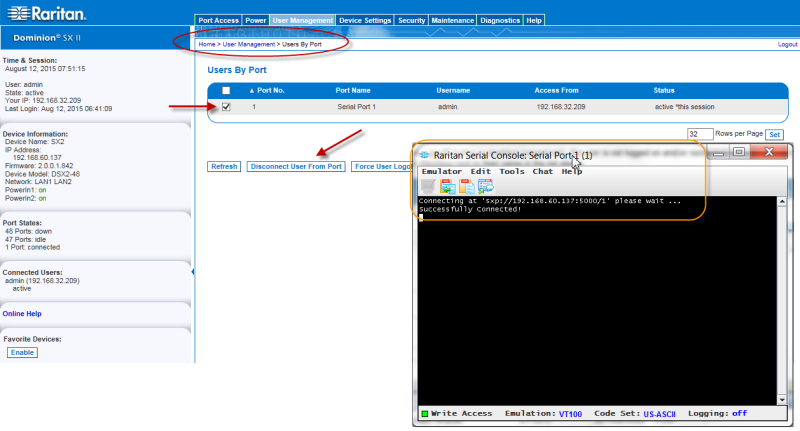
This is unlike the force user logoff SX II function that disconnects users from the target port and logs them off of SX II. See Logging Users Off the SX II (Force Logoff) for information.
If the "Disconnect User from Port" is disabled, the user is not logged on to a port at the current time or you did not select the checkbox next to their name in the list above..