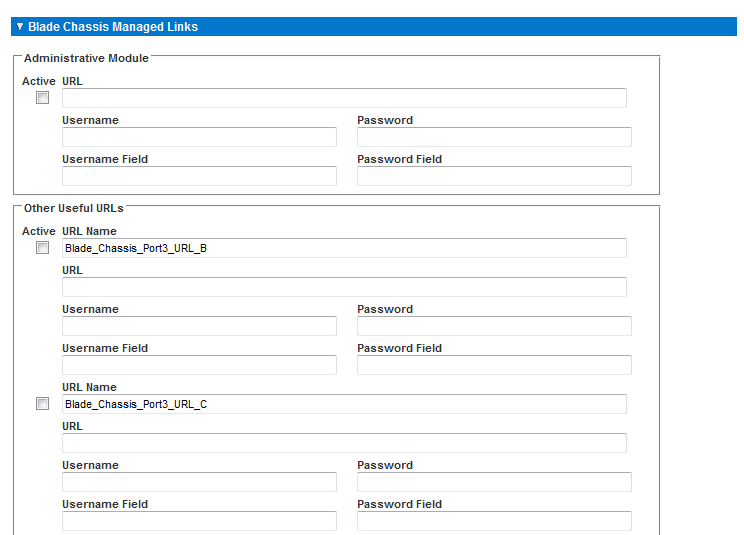You are able to configure the connection to a blade chassis web browser interface if one is available.
Configure links when adding a blade by selecting Device Services > Port Configuration, and entering the link information in the Blade Chassis Managed Links section of the page.
At the chassis level, up to four links can be defined.
The first link is reserved for connection to the blade chassis administrative module GUI.
For example, this link may be used by technical support to quickly verify a chassis configuration.