The following steps are provided as a general example. Your configuration may vary in the type of CIMs used, the port you designate as the primary port, the CommandCenter Secure Gateway ports you are connecting to and so on.
In this example, we are using:
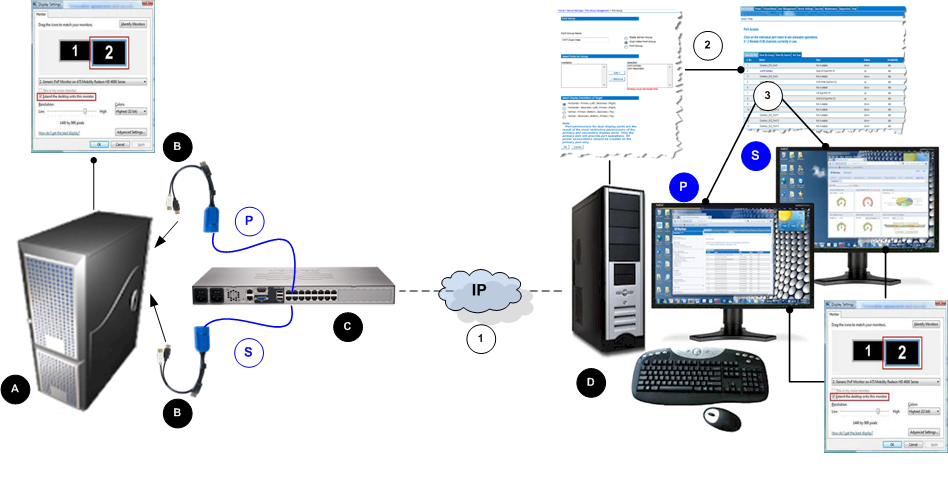
Diagram key |
|
|---|---|
|
Target server |
|
Digital CIMs |
|
CommandCenter Secure Gateway |
|
Remote client |
|
Connection from the target's first video port to the CommandCenter Secure Gateway |
|
Connection from the target's second video port to the CommandCenter Secure Gateway |
|
IP connection between the CommandCenter Secure Gateway and remote client |
|
Creation of dual video port groups in CommandCenter Secure Gateway |
|
Launching the dual video port group |
|
Primary port display (defined on the Port Group Management page in CommandCenter Secure Gateway) |
|
Secondary port display (defined on the Port Group Management page in CommandCenter Secure Gateway) |