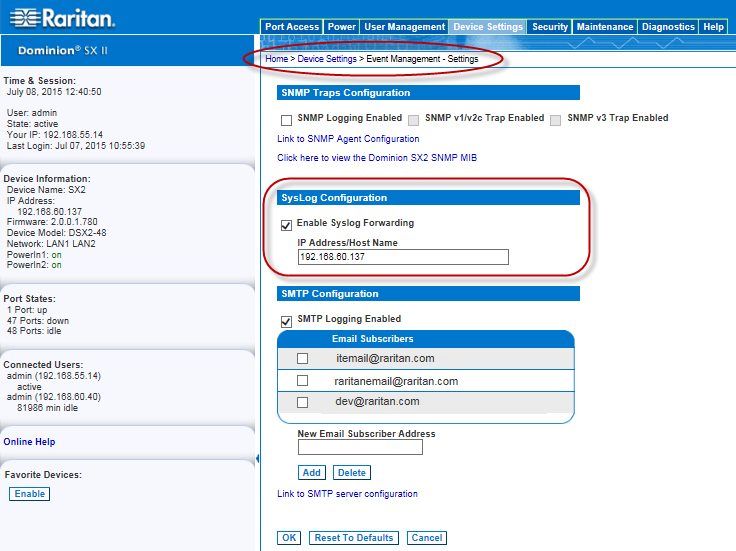Enable Syslog Forwarding
This feature logs all system activities and forwards them via to a remote Syslog server.
- Choose Device Settings > Event Management. The Event Management - Settings page opens.
- Select Enable Syslog Forwarding to log the appliance's messages to a remote Syslog server.
- Type the IP Address/Hostname of your Syslog server in the IP Address field.
- Click OK.
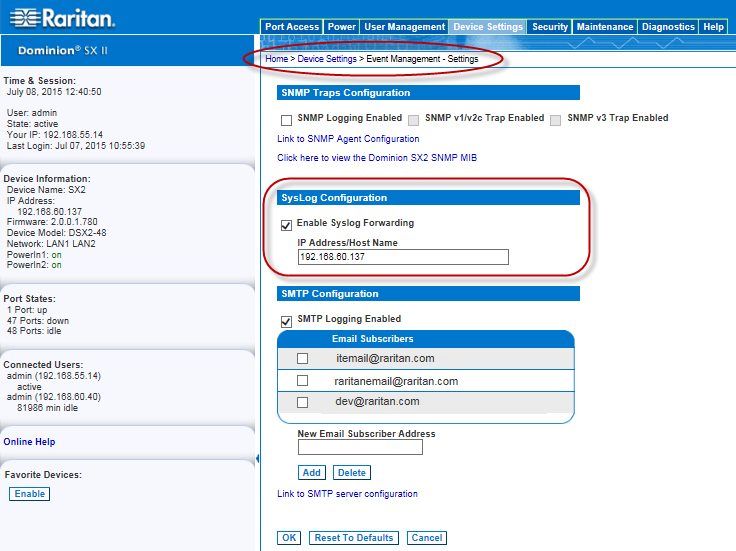
Note: IPv6 addresses cannot exceed 80 characters in length for the host name.
- Click Reset to Defaults at the bottom of the page to remove the setting.