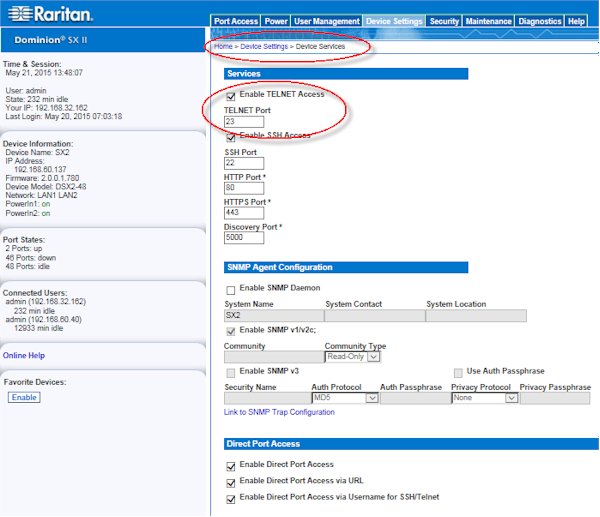Due to the lack of security, the username, password and all traffic is in clear-text on the wire.
Telnet must be enabled before it can be used; is disabled by default.
Note that Telnet can be disabled or enabled via Remote Console or command line interface (CLI). See Configure Device Settings Using CLI.
For information on required open ports and port protocols, see Port Access Protocol Requirements.