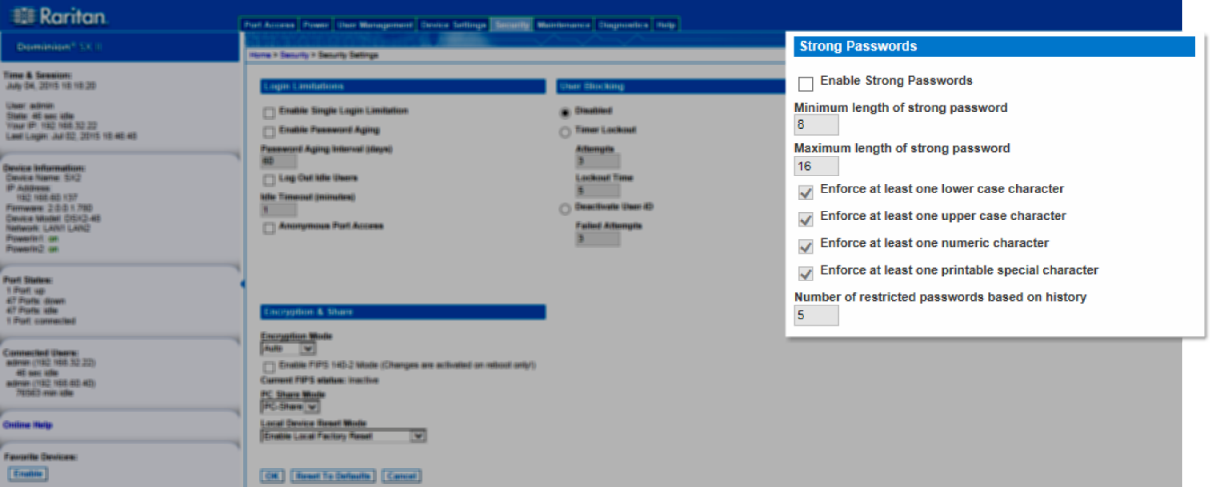Enable and configure strong passwords on the Security Settings page.
Strong passwords provide more secure local authentication for the system. Using strong passwords, you can specify the format of valid SX II local passwords such as minimum and maximum length, required characters, and password history retention.
Users with passwords not meeting strong password criteria are automatically required to change their password on their next login.
When not enabled, only the standard format validation is enforced.
The minimum, general requirements when strong passwords are enabled are that -
A password cannot begin with a space or end with a space
To enforce this use of a special character, select "Enforce at least one printable special character".
"Number of restricted passwords based on history" enforces the number of prior passwords that cannot be repeated. The range is 1-12 and the default is 5.