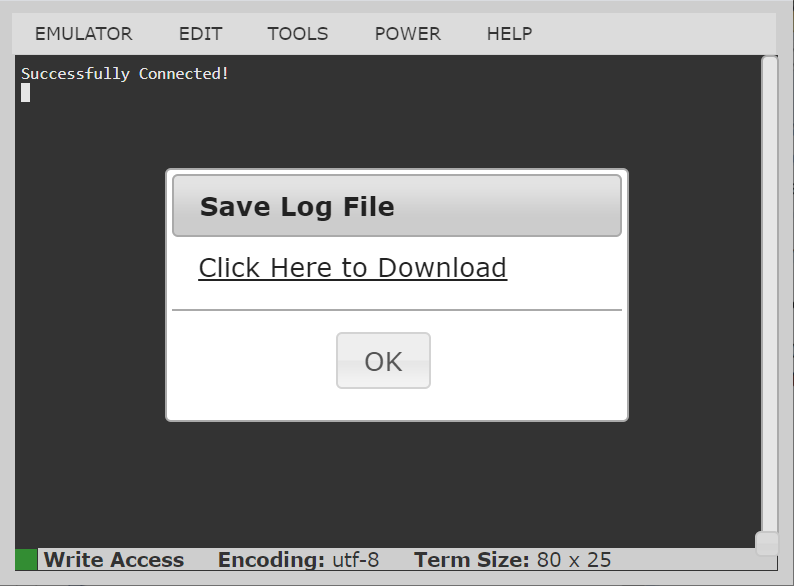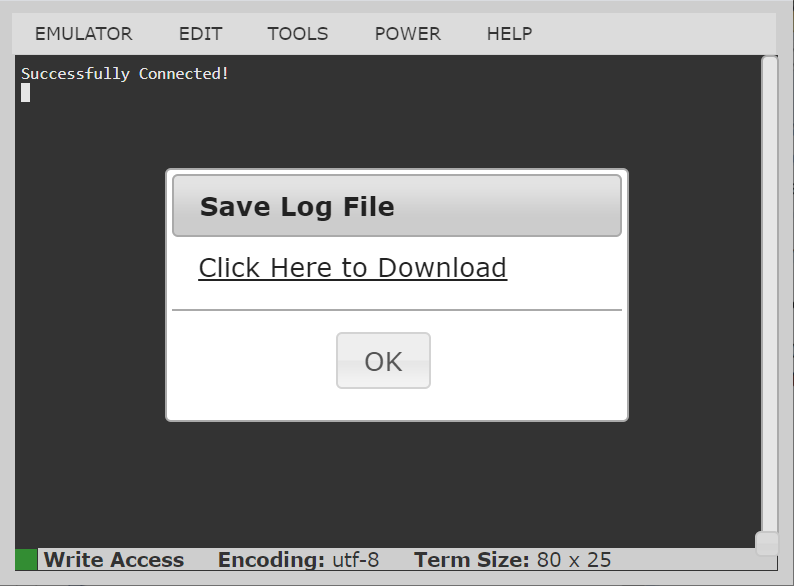Tools: Start and Stop Logging
The Tools menu contains options for creating a data history file and downloading it.
- Choose Tools > Start Logging to start the storage of serial port data in memory.
- Click Stop Logging to save the log file. A pop up message appears with a download link. Click to download the memory buffer into a text file.