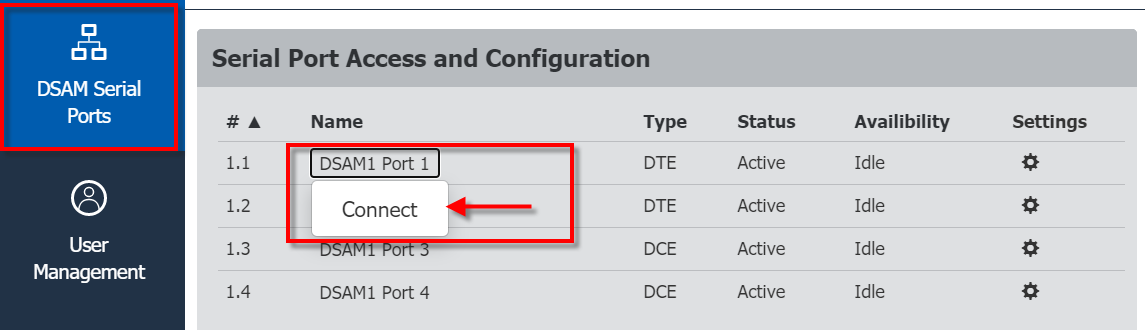|
See Also Serial Access With Dominion Serial Access Module Connect DSAM View DSAM Serial Ports Configure DSAM Serial Ports Configure Serial Port Keyword List Update DSAM Firmware Supported CLI Commands Connect to DSAM Serial Target with URL Direct Port Access Connect to DSAM Serial Targets via SSH HTML Serial Console (HSC) Help |