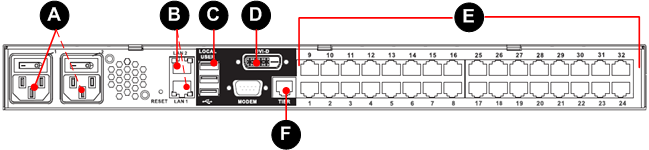|
In This Section A. AC Power B. Network Port C. Local User Port (Local Console) D. Local DVI-D Port E. Connect Target Servers to the KX III F. Tiering (Optional) G. Connect the Modem (Optional) |
See Also KX III Installation and Configuration Rack Mounting Factory Default Login IP Information Step 1: Configuring Network Firewall Settings Step 2: Configuring KVM Target Servers Step 4: Configuring the KX III Step 5: Launching the KX III Remote Console Step 6: Configuring the Keyboard Language (Optional) Step 7: Create and Install an SSL Certificate |