The Dominion KSX Serial Console supports all serial devices such as:
The Dominion KSX allows an administrator or user to access, control, and manage multiple serial devices. You can use the Command Line Interface (CLI) to configure the Dominion KSX or to connect to target devices. The RS-232 interface may operate at all standard rates from 1200 bps to 115.2 kbps. The default settings are 9600 bps, 8 data bits, no parity bit, one stop bit, and no flow control.
The following figures describe an overview of the CLI commands. See CLI Commands for a list of all the commands, which include definitions and links to the sections in this chapter that give examples of these commands.
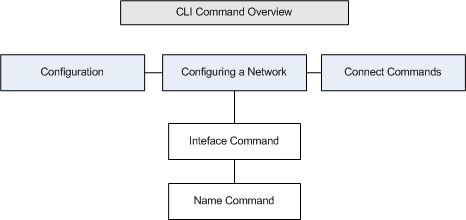
The following common commands can be used from all levels of the CLI to the preceding figure: top, history, log off, quit, show, and help.