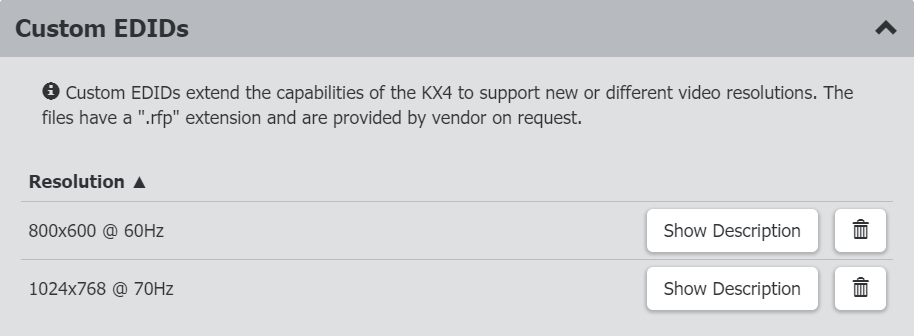A custom EDID can be loaded to allow the Dominion KX IV–101 to support a new or different video resolution, or to specify a custom version of standard supported resolution. Only one custom EDID per resolution can be added. The files have a ".rfp" extension and are provided by the vendor on request.
You can upload up to 20 custom EDIDs with a maximum of 10 custom HDMI EDIDs and 10 custom DVI EDIDs. Custom EDIDs are not included in backups.