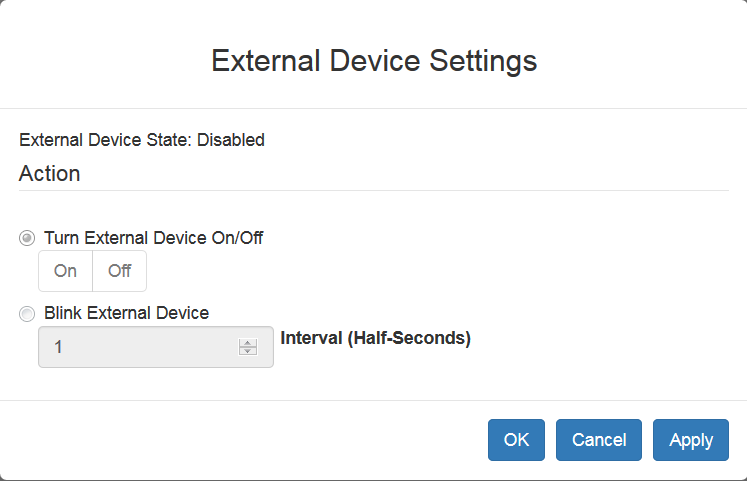External Device Menu
The External Device menu allows you to control the device connected at the terminal block of the Dominion KX IV–101.
- External Device Settings:
- Choose External Device > Settings to view the dialog.
- The device state is listed.
- Enabled devices can be controlled using the Actions options.
- Turn External Device On/Off: Click On or Off to control terminal output relay.
- Blink External Device: Enter the half-second interval to control blinking of the external device.
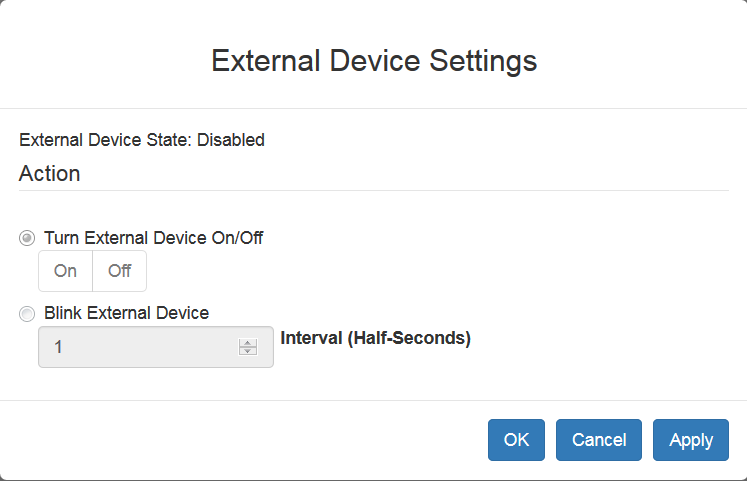
- Click OK or Apply to complete the action.