The Dominion KX IV–101 captures certain system events and saves them in a local event log.
You can view over 2000 historical events that occurred on the Dominion KX IV–101 in the local event log. When the log size exceeds 384KB, each new entry overwrites the oldest one.
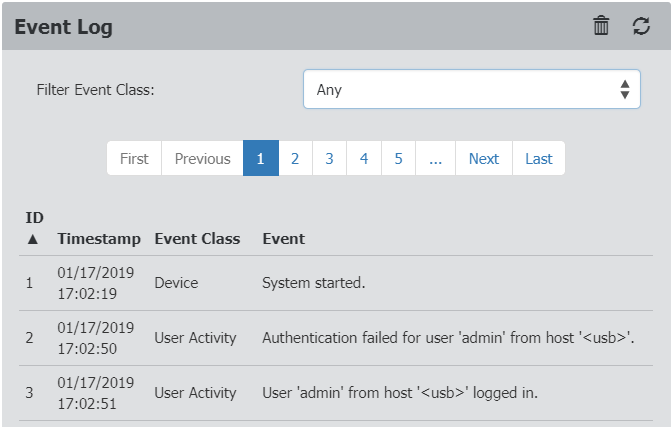
Each event entry consists of: