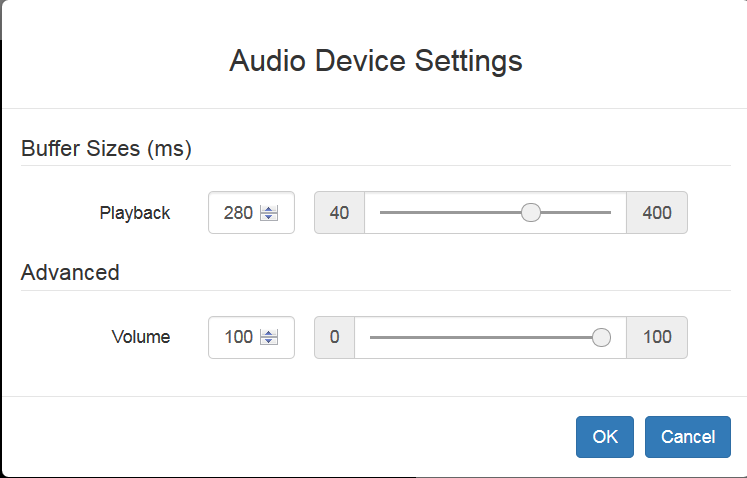The Audio Settings option is enabled when audio is connected. Use the Audio Settings to set the buffer and volume.
Increasing the buffer size improves the audio quality but may impact the delivery speed.
The maximum available buffer size is 400 milliseconds since anything higher than that greatly impacts audio quality.