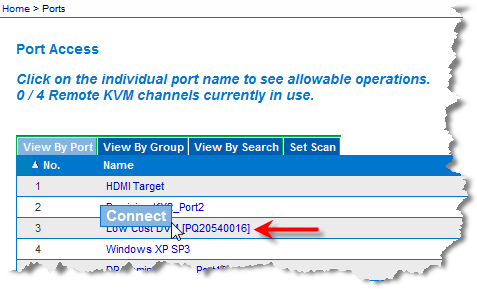When you click a Port Name in the Port Access list, the Port Action menu appears.
Choose the desired menu option for that port to execute it. Note that only currently available options, depending on the port's status and availability, are listed in the Port Action menu.