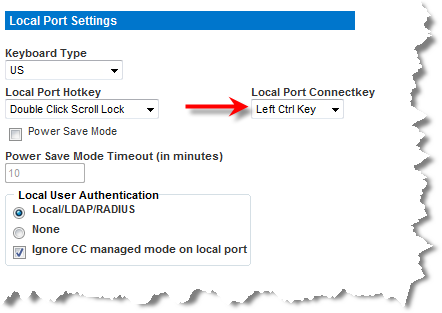You can then use the hot key to disconnect from the target and return to the local port GUI.
Once the local port connect key is created, it will appear in the Navigation panel of the GUI so you can use it as a reference. See Connect Key Examples for examples of connect key sequences.
The connect key works for both standard servers and blade chassis.