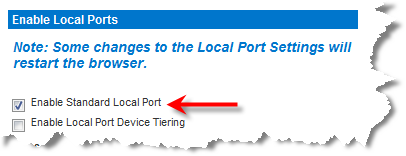By default, the standard local port is enabled but can be disabled as needed.
The browser is restarted when this change is made.
Note: If you are using the tiering feature, the Standard Local Port feature will be turned off since both features cannot be used at the same time.