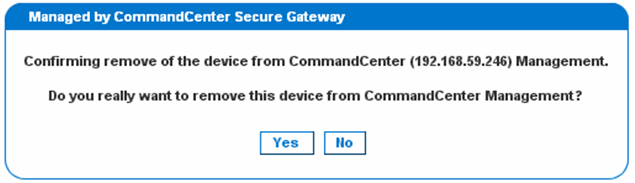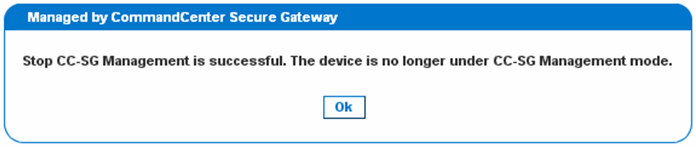While the KX III is under CC-SG management, if you try to access the device directly, you are notified that it the device is under CC-SG management.
If you are managing the KX III through CC-SG and connectivity between CC-SG and the KX III is lost after the specified timeout interval (typically 10 minutes), you are able to end the CC-SG management session from the KX III console.
Note: You must have the appropriate permissions to end CC-SG management of the KX III. Additionally, the Stop CC-SG Management option will not be provided unless you are currently using CC-SG to manage the KX III.