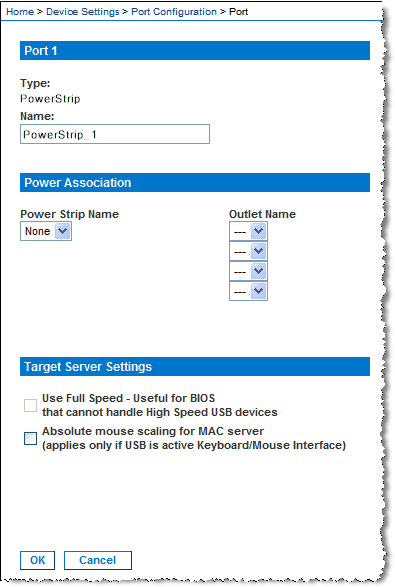The Port page opens when you select a port, which is connected to a Raritan remote power strip, on the Port Configuration page. The Type and the Name fields are prepopulated.
Use this page to name the power strip and its outlets; all names can be up to 32 alphanumeric characters and can include special characters.
Note: When a power strip is associated to a target server (port), the outlet name is replaced by the target server name (even if you assigned another name to the outlet).
Note: CommandCenter Service Gateway does not recognize power strip names containing spaces.
To name the power strip (and outlets):