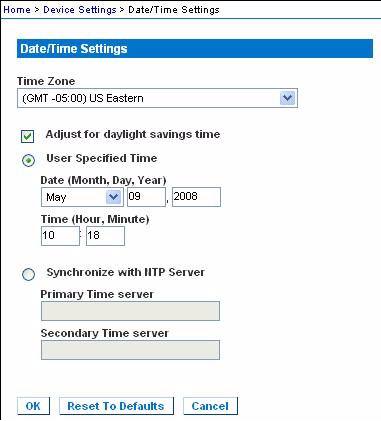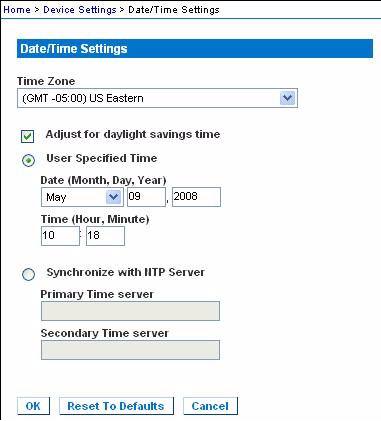Date/Time Settings
Use the Date/Time Settings page to specify the date and time for the Dominion KSX. There are two ways to do this:
- Manually set the date and time.
- Synchronize the date and time with a Network Time Protocol (NTP) server.
To set the date and time:
- Choose Device Settings > Date/Time. The Date/Time Settings page opens.
- Choose your time zone from the Time Zone drop-down list.
- To adjust for daylight savings time, check the "Adjust for daylight savings time" checkbox.
- Choose the method you would like to use to set the date and time:
- For the Synchronize with NTP Server option:
- Enter the IP address of the Primary Time server.
- Enter the IP address of the Secondary Time server. Optional
- Click OK.