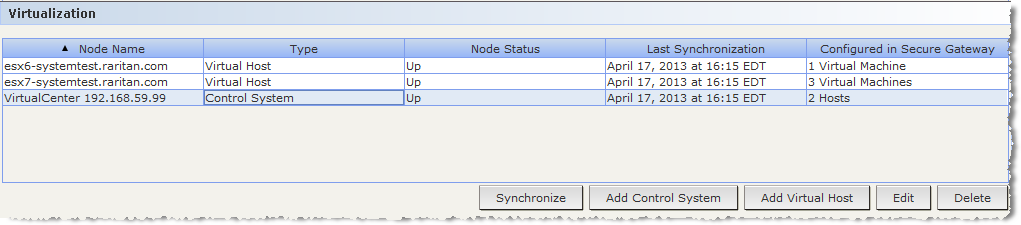You can delete control systems and virtual hosts from CC-SG.
When you delete a control system, the virtual hosts and virtual machines associated with it are not deleted.
When you delete a virtual host, the control systems and virtual machines associated with it are not deleted.
Virtual machine nodes are not automatically deleted when their associated control systems or virtual hosts are deleted. See Delete a Virtual Machine Node.