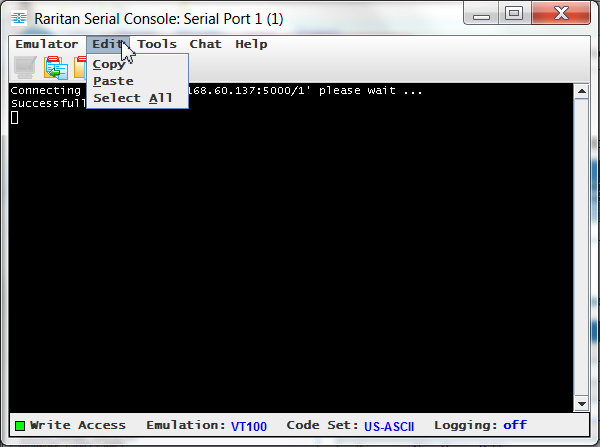Edit
Use the Copy, Paste, and Select All text commands to relocate and/or re-use important text.
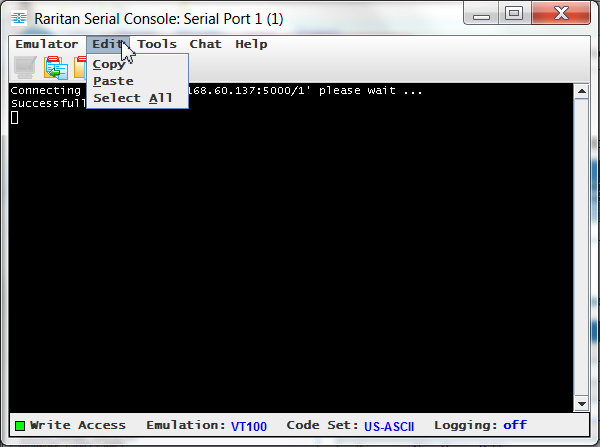
- To copy and paste all text:
- Choose Edit > Select All.
- Choose Edit > Copy.
- Position the cursor at the location where you want to paste the text.
- Click once to make that location active.
- Choose Edit > Paste.
Note: The copy-paste limit of text in RSC is 9999 lines.
Keyboard shortcuts to highlight, copy, and paste all or partial lines of text:
- Click and drag your mouse over the text you wish to copy.
- Use Ctrl+C to copy text.
- Position the cursor where you want to paste the text and click in that location to make it active.
- Use Ctrl+V to paste text.