On the back panel of the appliance, there is a Reset button. It is recessed to prevent accidental resets, so you need a pointed object to press this button.
The actions that are performed when the Reset button is pressed are defined on the Encryption & Share page. See Configure Encryption & Share.
Note: It is recommended that you save the audit log prior to performing a factory reset.
The audit log is deleted when a factory reset is performed and the reset event is not logged in the audit log. For more information about saving the audit log, see Audit Log.
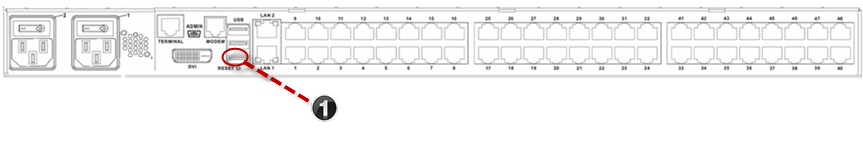
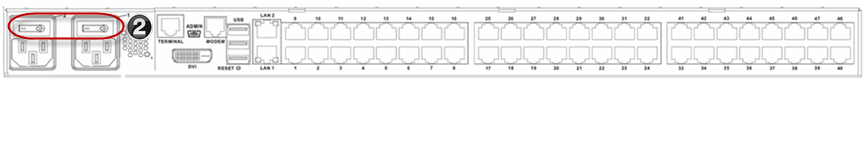
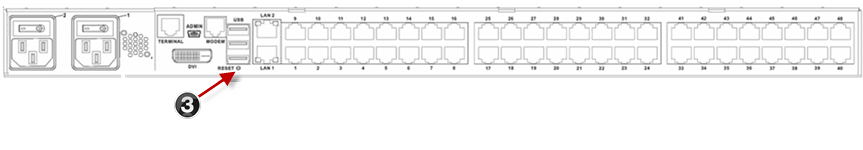
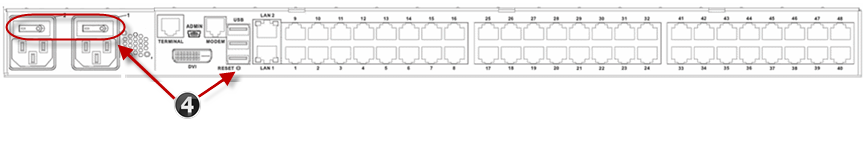
Once the device is successfully reset, two (2) beeps are emitted from the appliance.