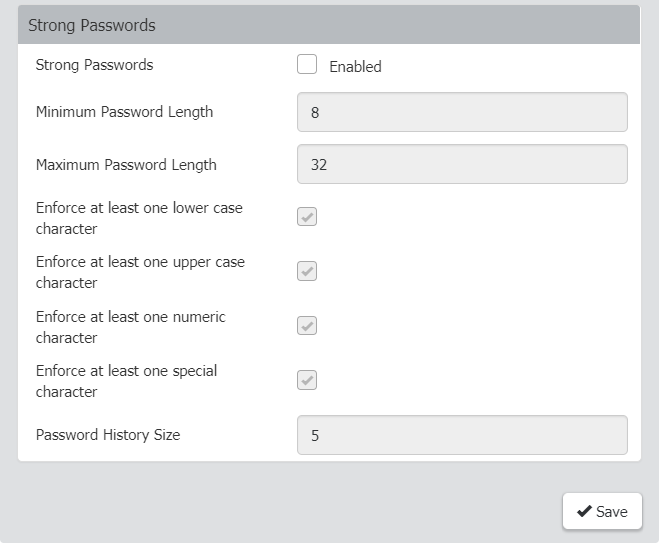Password Policy
The Password Policy page contains settings for password aging and strong passwords.
The default Password Policy is:
- Password Aging: Disabled
- Strong Passwords: Enabled
- To configure a password policy:
- Click Security > Password Policy.
- To enable Password Aging, which forces users to change their passwords at selected intervals:
- Select the Enabled checkbox for Password Aging Interval.
- Select a Password Aging Interval, from 7 days to 365 days.

- To enable strong passwords and set their parameters:
- Select the Enabled checkbox for Strong Passwords.
- Set a Minimum and Maximum Password Length. Minimum is 8. Maximum is 64.
- Select options to enforce at least one lower case, upper case, numeric, and/or special character.
- Specify the Password History Size, which controls how frequently passwords can be reused. Maximum is 12.
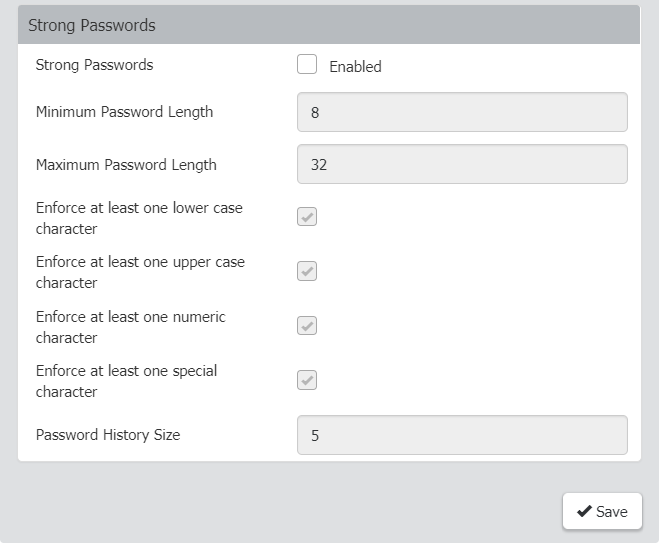
- Click Save.