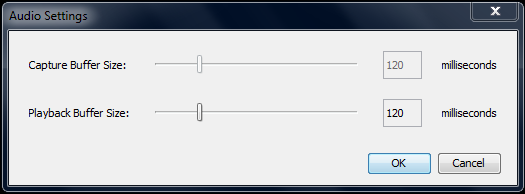Capture buffer size is not adjustable on Dominion KX IV–101. Playback buffer can be adjusted as needed once an audio device is connected.
This feature is useful for controlling the quality of the audio, which may be impacted by bandwidth limitations or network spikes. Increasing the buffer size improves the audio quality but may impact the delivery speed. The maximum available buffer size is 400 milliseconds since anything higher than that greatly impacts audio quality.
The buffer size can be adjusted whenever needed, including during an audio session.
Audio settings are configured in VKC or AKC.