When you are connected to a KVM target server via the Virtual KVM Client (VKC), you can view information about USB profiles via the Help on USB Profiles command on the USB Profile menu.
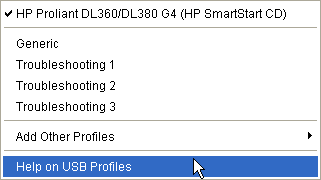
USB profile help appears in the USB Profile Help window. For detailed information about specific USB profiles, see Available USB Profiles.
Raritan provides a standard selection of USB configuration profiles for a wide range of operating system and BIOS level server implementations. These are intended to provide an optimal match between remote USB device and target server configurations.
The ‘Generic’ profile meets the needs of most commonly deployed target server configurations.
Additional profiles are made available to meet the specific needs of other commonly deployed server configurations (for example, Linux®, Mac OS X®).
There are also a number of profiles (designated by platform name and BIOS revision) that have been tailored to enhance the virtual media function compatibility with the target server, for example, when operating at the BIOS level.
‘Add Other Profiles’ provides access to other profiles available on the system. Profiles selected from this list will be added to the USB Profile Menu. This includes a set of ‘trouble-shooting’ profiles intended to help identify configuration limitations.
The USB Profile Menu selections are configurable via the Console Device Settings > Port Configuration page.
Should none of the standard USB profiles provided by Raritan meet your target server requirements, Raritan Technical Support can work with you to arrive at a solution tailored for that target. Raritan recommends that you do the following: