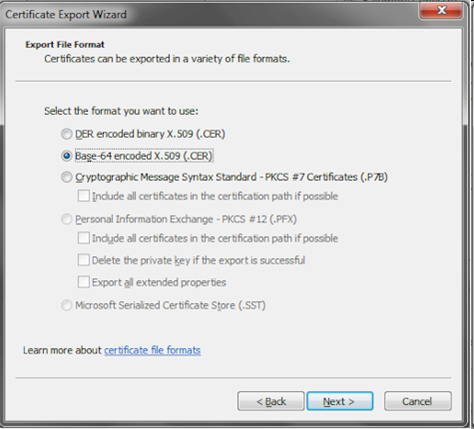Converting a Binary Certificate to a Base64-Encoded DER Certificate (Optional)
KX II-101-V2 requires an SSL certificate in either Base64-Encoded DER format or PEM format.
If you are using an SSL certificate in binary format, you cannot install it.
However, you can convert your binary SSL certificate.
- To convert a binary SSL certificate to a Base64-Encoded DER format SSL certificate:
- Locate the DEGHKVM0001.cer binary file on your Windows machine.
- Double-click on the DEGHKVM0001.cer file to open its Certificate dialog.

- Click the Detail tab.
- Click "Copy to File...". The Certificate Export Wizard opens.

- Click Next to start the Wizard.
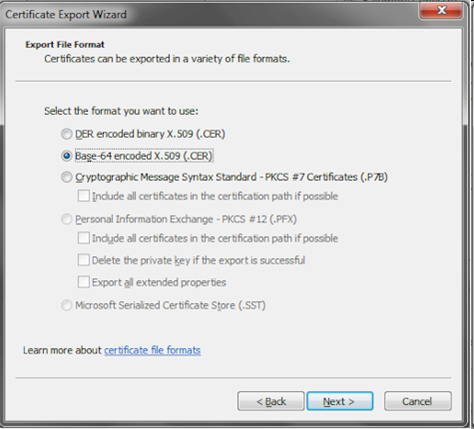
- Select "Base-64 encoded X.509" in the second Wizard dialog.
- Click Next to save the file as a Base-64 encoded X.509. You can now install the certificate on your KX II-101-V2.