Target power is managed by controlling the outlet it is connected to.
Specifically, you can power on, power off, and power cycle a target via the outlet it is connected to.
To do this, access the target from the KX III via the Virtual KVM Client (VKC) or Active KVM Client (AKC), and then select a power control option from the Power Control menu.
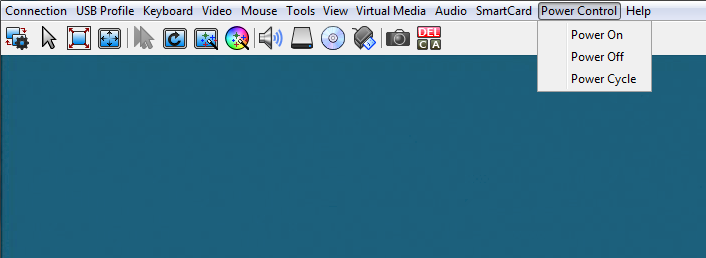
Note that you must have the correct permission to perform a power operation. If you do not, the menu option is disabled.
Note: This feature is also supported when KX III is under CC-SG management, as well as when accessing VKC or AKC via direct port access.