Connect the Paragon II system to a KX III device that is managed by CC-SG so that Paragon II is accessible from CC-SG.
This diagram indicates the configuration integrating KX III.
Note: The images are for example purposes only, and may not look exactly like your device.
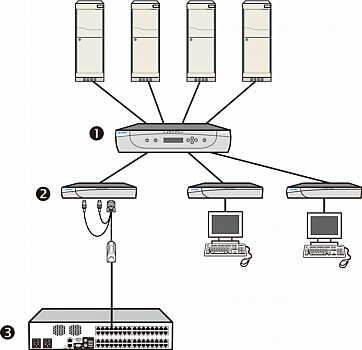
|
The Paragon II system involving Paragon II switches, servers and user stations |
|
The user station with a DCIM-USB G2 attached |
|
KX III |
When you access the Paragon II system from KX III or CC-SG (if the KX III is managed by CC-SG), the Paragon II OSUI login screen appears for you to log in.
In this integration, you can perform any OSUI functions implemented with current Paragon II firmware or any KX III function implemented with current KX III firmware except for the virtual media feature.
When accessing the Paragon II OSUI through KX III, DO NOT attempt to synchronize the mouse manually. A mouse is not necessary on the OSUI screen and mouse synchronization will delay the keyboard response for seconds.
See Supported Paragon II CIMS and Configurations for additional information.