When you add the KX III to dcTrack®, you place it in a cabinet.
Provided the data center location the cabinet belongs to has a floor map associated with it, and the cabinet the KX III is housed in is linked to a cabinet object on the floor map, you can access the floor map from the KX III page in dcTrack.
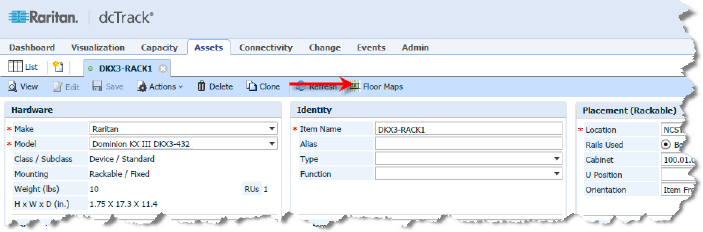
See Open a Floor Map from an Item's Page in dcTrack Help.
Once on the floor map page, view the location of the cabinet the KX III is housed in on the floor map and in the Items List.
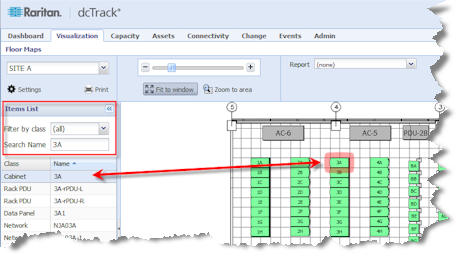
See Locate an Item on the Floor Map and Items List (Web Client) in dcTrack Help.
You can also view the KX III in the cabinet elevation from the floor map.
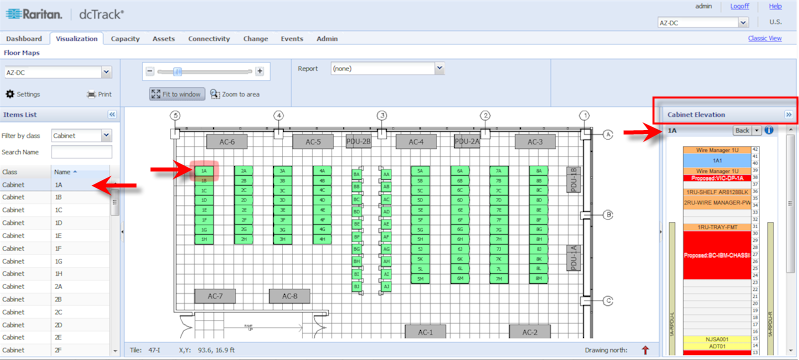
See Cabinet Elevations - Floor Map (Web Client) in dcTrack Help.