The following diagram illustrates the cabling configurations between a KX III tiered device and a KX III base device.
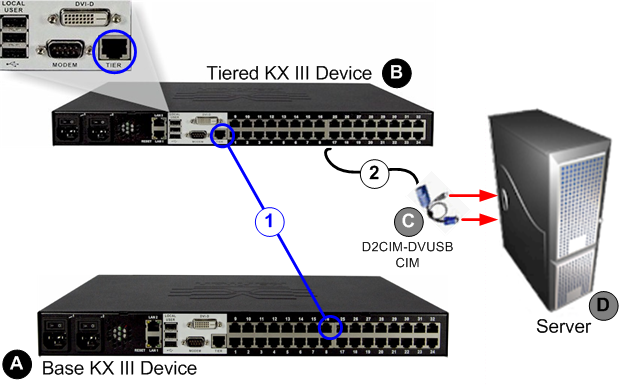
Steps |
|
|---|---|
|
KX III Base device |
|
KX III Tiered device |
|
CIM to connect the target server to KX III the Tiered device. |
|
Target server |
|
Base device Tier port to Tiered device Tier port connection:
|
|
Tiered device connection to the target server keyboard/video/mouse ports:
|