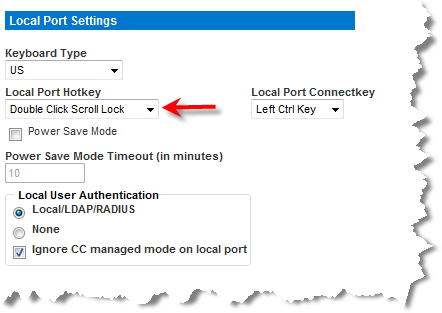Hot key: |
Take this action: |
|---|---|
Double Click Scroll Lock |
Press Scroll Lock key twice quickly |
Double Click Num Lock |
Press Num Lock key twice quickly |
Double Click Caps Lock |
Press Caps Lock key twice quickly |
Double Click Left Alt key |
Press the left Alt key twice quickly |
Double Click Left Shift key |
Press the left Shift key twice quickly |
Double Click Left Ctrl key |
Press the left Ctrl key twice quickly |