Unless there is a specific need to do so, do not change the noise filter setting. The default setting is designed to work well in most situations.
The Noise Filter controls how much interframe noise is absorbed by the KX III.
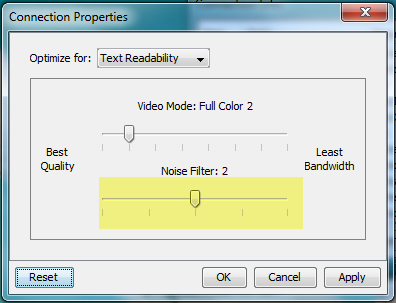
Moving the Noise Filter slider to the left lowers the filter threshold, resulting in higher dynamic video quality. However, more noise is likely to come through, resulting in higher bandwidth and lower frame rates.
Moving the slider to the right raises the threshold, allows less noise and less bandwidth is used. Video artifacts may be increased.
Moving the noise filter to the right may be useful when accessing a computer GUI over severely bandwidth-limited connections.
Click Reset on the Connection Properties dialog at any time to return to the default settings.