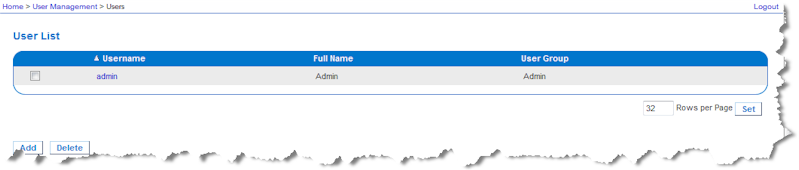The User List page displays a list of all users including their user name, full name, and user group. The list can be sorted on any of the columns by clicking on the column name. From the User List page, you can add, modify, or delete users.
KX III users with User Management privileges can disconnect users from ports or log them off (force log off) as needed. See Disconnecting Users from Ports and Logging Users Off the KX III (Force Logoff) respectively.
To view the target ports each user is connected to, see View Users by Port.