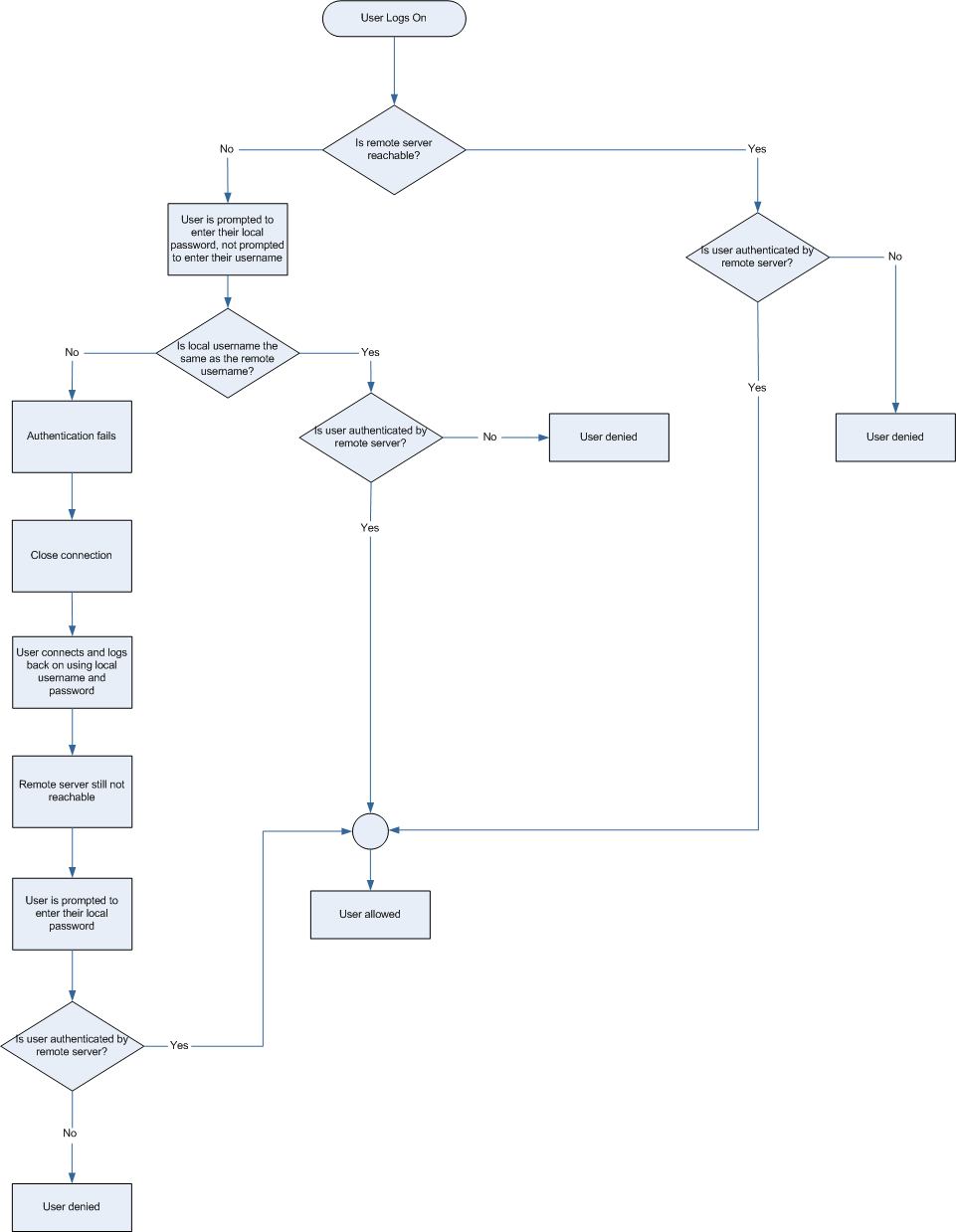When the device is configured to authenticate and authorize local users from CC, the order in which the user credentials are validated follows the following process:
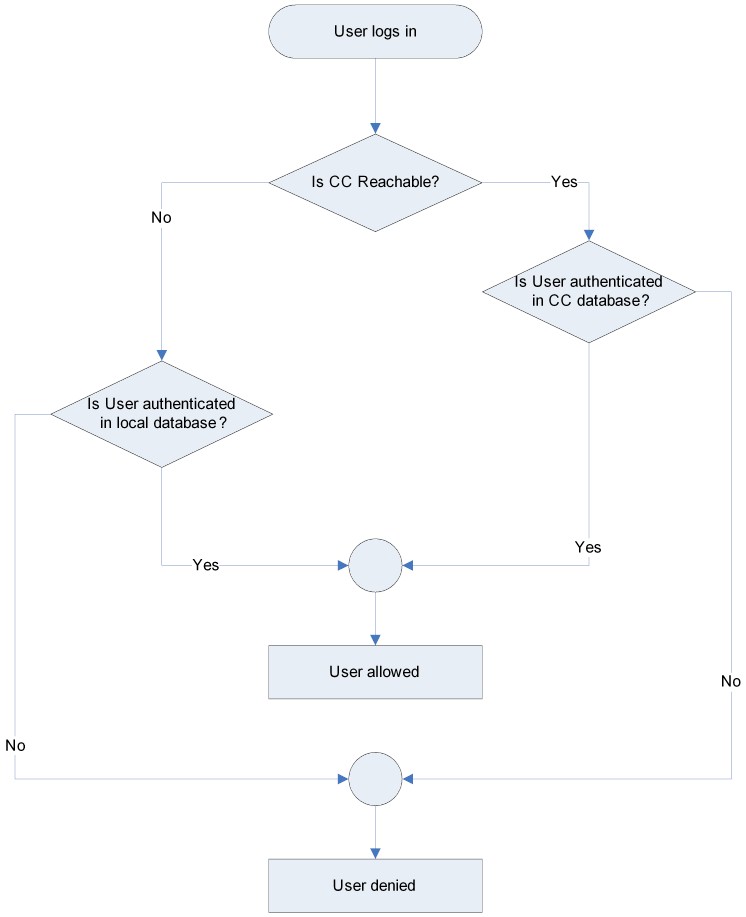
Remote authentication follows the process specified in the flowchart below:
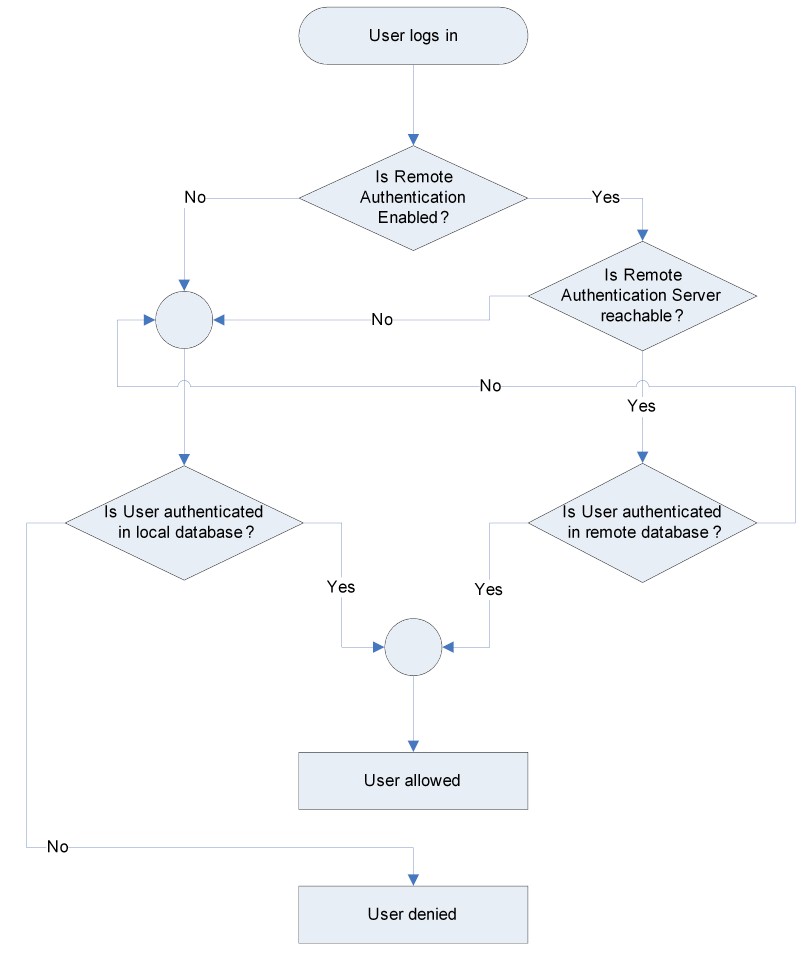
Note: If you are using Alternate RADIUS Authentication, the local authentication process is followed only if the remote authentication server is not reachable.
Alternate RADIUS Authentication
Following are the authentication processes that are followed when using the Admin serial port and MPC, as well as SSH. See Implementing RADIUS Remote Authentication, SSH Access when Alternate RADIUS Authentication is Enabled and Admin Port.
Admin (Serial) Port and MPC User Authentication Process Flow
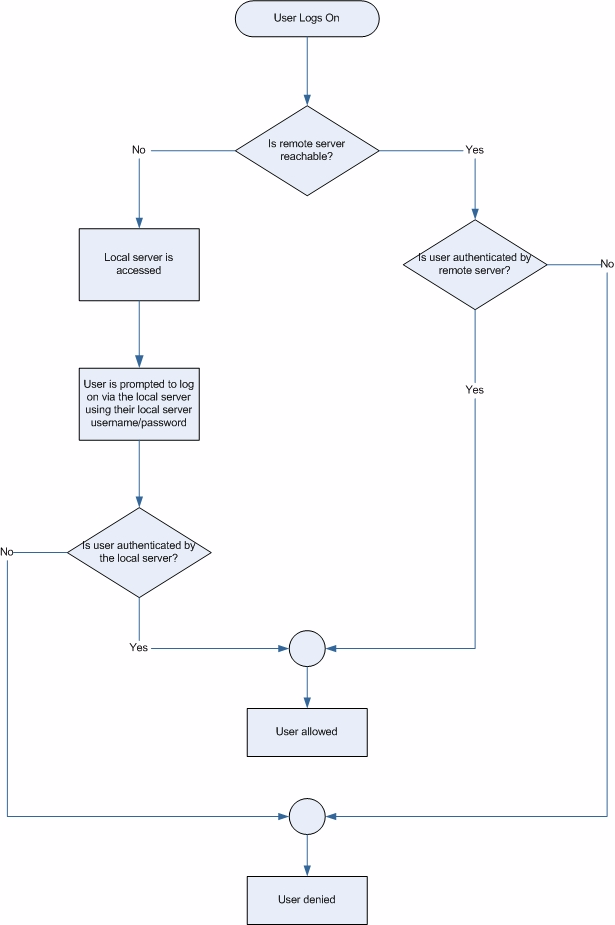
Note: When using the Admin serial port and MPC, after three unsuccessful local authentication attempts, fallback mode is deactivated. If you log on successfully with local authentication, fallback mode is deactivated once you log out.
SSH User Authentication Process Flow