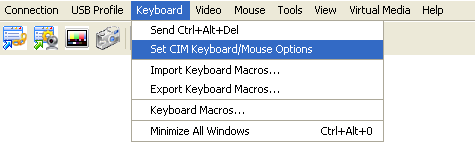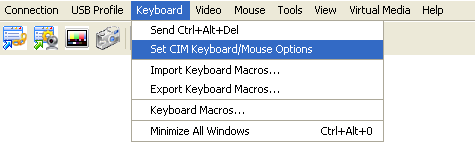Setting CIM Keyboard/Mouse Options
To access the DCIM-USBG2 setup menu:
- Put the mouse focus on a window such as Note Pad (Windows®) or an equivalent.
- Press Left-Control and Num Lock simultaneously. The CIM setup menu will appear in the active window.
- Set the language and mouse settings.
- Exit the menu to return to normal CIM functionality.