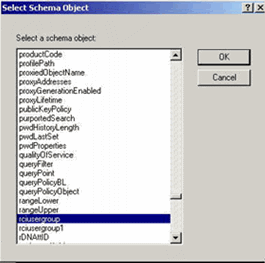Adding Attributes to the Class
To add attributes to the class:
- Click Classes in the left pane of the window.
- Scroll to the user class in the right pane and right-click it.

- Choose Properties from the menu. The user Properties dialog appears.
- Click the Attributes tab to open it.
- Click Add.
- Choose rciusergroup from the Select Schema Object list.
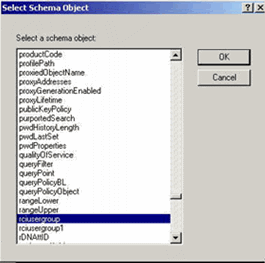
- Click OK in the Select Schema Object dialog.
- Click OK in the User Properties dialog.