From the Local Port Settings page, you can customize many settings for the Dominion KSX Local Console including keyboard, local port hot key, video switching delay, power save mode, local user interface resolution settings, and local user authentication.
Note: This feature is available only on the Dominion KSX Local Console.
To configure the local port settings:
Note: Keyboard use for Chinese, Japanese, and Korean is for display only. Local language input is not supported at this time for Dominion KSX Local Console functions.
Hot key: |
Take this action: |
|---|---|
Double Click Scroll Lock |
Press Scroll Lock key twice quickly |
Double Click Num Lock |
Press Num Lock key twice quickly |
Double Click Caps Lock |
Press Caps Lock key twice quickly |
Double Click Left Alt key |
Press the left Alt key twice quickly |
Double Click Left Shift key |
Press the left Shift key twice quickly |
Double Click Left Ctrl key |
Press the left Ctrl key twice quickly |
Note: If you initially choose not to ignore CC Manage mode on the local port but later want local port access, you will have to remove the device from under CC-SG management (from within CC-SG). You will then be able to check this checkbox.
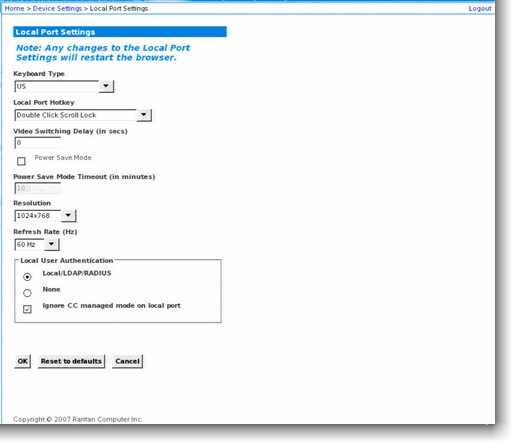
To reset back to defaults: